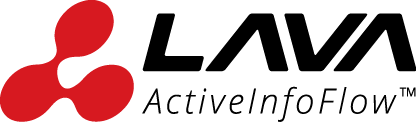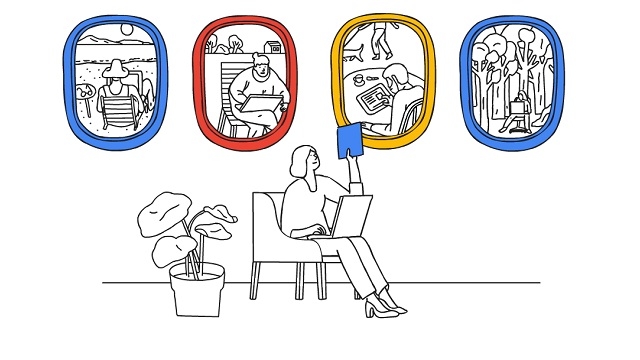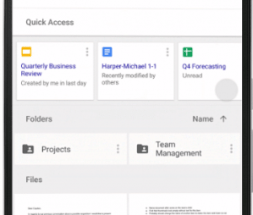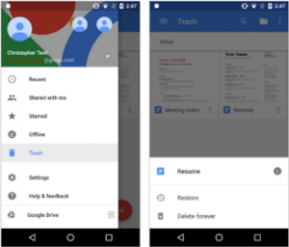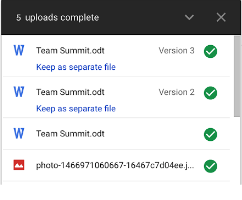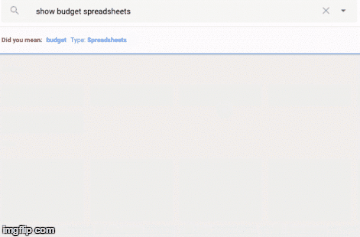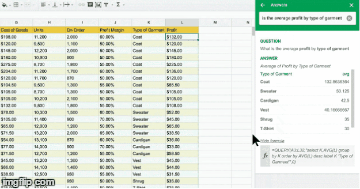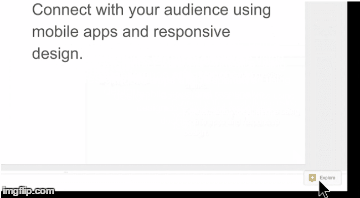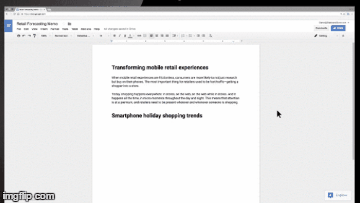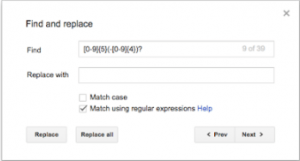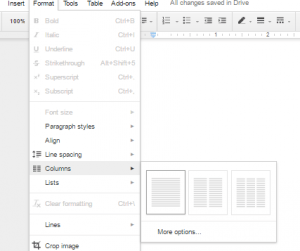Google’s Got A New Name, Look & Feel
Google Apps for Work is now known as G Suite. Here’s a quick rundown of what’s new.
Running a successful business is all about communicating, collaborating, managing and storing all important files in a secure and safe place. This is where G Suite saves the day with apps such as Gmail, Google Docs, Drive, Calendar, Hangouts and more with better and improved features to allow people to collaborate real-time. Google believes that organisations can grow faster when everyone within a particular company are focused together and stay connected. And the apps Google has created provides a platform which is the perfect place for people to connect, innovate and collaborate together.
What’s New in G Suite?
Some of the new and useful features include:
- Quick Access in Drive:
With Google Apps for Work, we had to recall the name of the files we needed and key it in to have it displayed. And the problem with this is that the more files you have, the harder it is to recall the names of the files on your Drive. To facilitate users better, G Suite introduced Quick Access which uses machine learning intelligence to predict the files you need before you start typing, saving almost 50% of the average time it takes to get the right files with this feature.
- View deleted files with the latest docs, sheets and slides Android apps and retrieve the files you suddenly need or accidentally deleted.
- Deduplication flow when uploading to Google Drive
Previously downloading a file from Drive to modify and reupload it resulted in Drive saving a duplicate of the file as a new version which confused users when they needed to look for the latest version. With the new update, files with the same name will be duplicated with the old version available in revision history. Similarly, uploaded folders will be merged with folders which share the same name. If you prefer having it the old way you can still do this by clicking on “keep as a separate file” once it’s been uploaded.
- Search like you talk with NLP (Natural Language Processing) and features similar to Google search such as autocorrect feature. Before the update, Drive was unable to suggest the right spellings or show you relevant results but with G Suite, Drive understands your needs better with every search query. The more you search, the better it gets.
- Whether you’re completely clueless about formulas or an expert, you can now save yourself from the task of crunching numbers and look it up using Explore on sheets. Simply type in your question and have the answer automatically generated for you.
- Use Explore on slides to give your slides a complete makeover. Explore feature on Slides displays a design suggestions you can use for your presentation. With Google Apps for Work you had to crop, resize and format your images accordingly to make sure it fits your slide well. G Suite does it all for you saving your time and allowing you to focus on what really matters.
- Do more with Docs on G Suite than you could with Google Apps for Work. Prior to the update G Suite we often had to switch between tabs and windows to look up required information. However, with the new update, you can do all that with Explore feature on docs. It automatically displays suggestions based on your content in the doc. Drag and drop relevant images and look up information from other files in your drive without moving to a new tab.
You can now create columns on docs and look up and replace text easily on docs with the find and replace function. Yeap, the features many of us have been waiting for are now available with G Suite.
G Suite not only keeps you on par with other organisations; it also helps you work better, grow faster and enjoy yourself while you’re at it.
Source: Google
A leading G Suite Partner based in Malaysia, Lava Protocols has a widespread clientele that spans across 7 countries within the region. Lava is an authorised Google Partner in Malaysia and has more than 9 years of cloud solutions and consultation experience. We pride ourselves in not just being a Google partner but in also understanding the needs of our customers and taking their business to the next level.