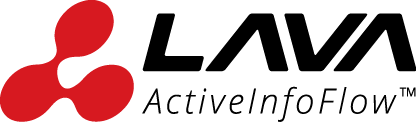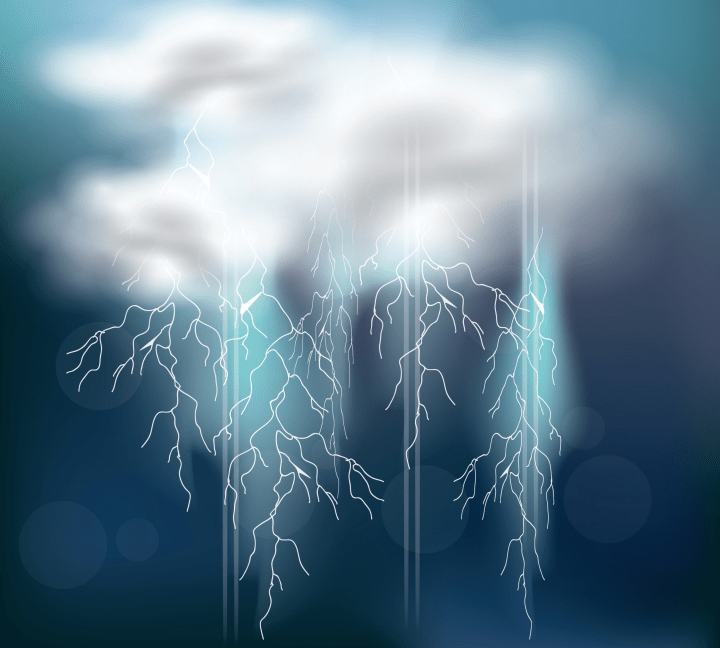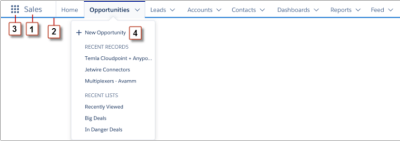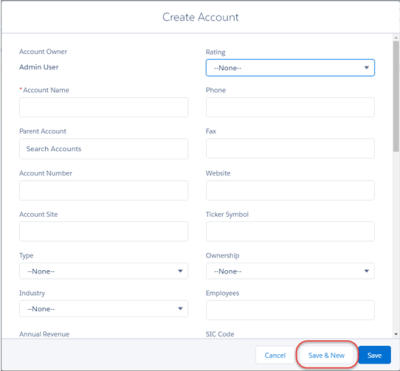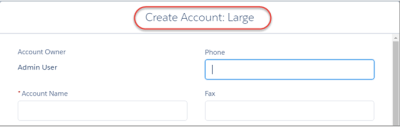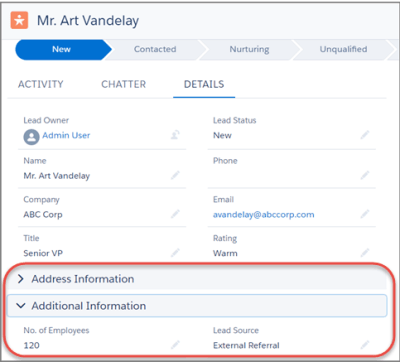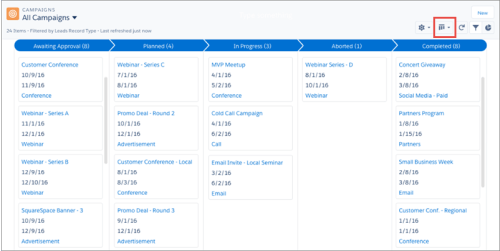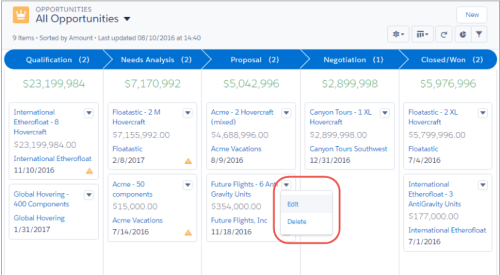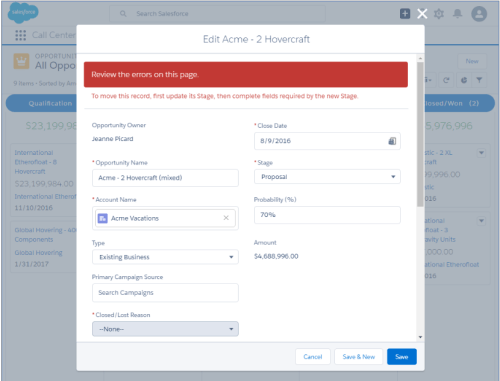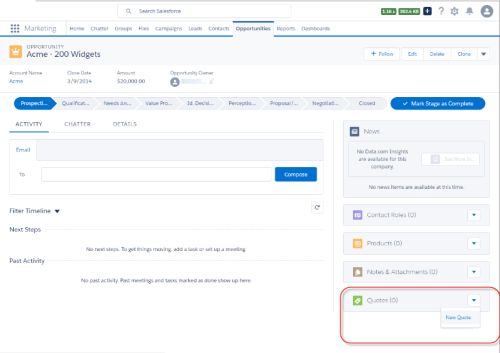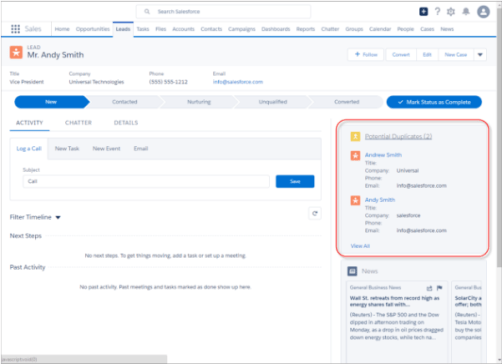Latest Buzz About the Lightning Experience
Get to know the latest features and optimize it to thrive your business
Whether you’re a Salesforce user or not, here are some new features from the Lightning Experience Winter ‘17 release that might just change your mind about the Lightning Experience.
Navigate Better!
Navigation is key when it comes to any webpage. And the Salesforce Lightning Experience gives you just that with their improved navigation bar. The new navigation bar will be horizontally displayed on the top of the page,instead of the side page, allowing your users to access records and complete actions with just a few clicks.
The best part is that the navigation bar doesn’t disappear, instead the items within will change according to the app you’re using.
Create Multiple Records
With the “Save & New” button, you can create, edit or clone a record repeatedly without changing or moving to other functions on the app.
Specify Record Size When Creating Records
Specify Record Size When Creating Records
If you have two types of records assigned to the account object, you can now display the size of the account, large or small when creating the account. When you create an account as a large record type, “Large” shows up as the title of the create dialog, giving you more information regarding the account.
Scroll through records faster
Expand or collapse a section in record details and that section will remain that way even if you switch to other apps in Salesforce. This feature saves your time because it shows you only what you need to see.
Kaban View
This view is available for leads, opportunities and even campaigns. It’s a visualization of all the deals of a sales rep, organized according to its status in the pipeline. To get to Kaban view, select Kaban from the display menu on all list views.
A yellow triangle will appear on an opportunity or record to indicate that you have overdue tasks, no open activities or no activity for 30 days. By clicking on the triangle you can create tasks and events right from the card.
Apart from creating, you can also modify records through all phases of the pipeline and also drag and drop opportunities from one column to another. Moving a record to a different stage within the Kaban view will prompt user to fill up required fields to ensure that all your records are up to date.
Quote your Opportunities.
With Lightning Experience you can display the prices of your products and services to your customers. Your sales reps can create, edit and add quotes to opportunities and also save it as PDF files.
No More Duplicate Leads
Getting rid of duplicate leads will prevent multiple sales reps from reaching out to the same lead. Lightning experience provides the ability to rectify duplicate lead records by identifying the key field differences across multiple records and allowing you to merge the best information from the top three records. This provides better quality information on the leads and helps to avoid any confusions which may arise as to which record to use.
What we’ve listed out above is just a fraction of the many features which are now available in the Winter Release ‘17. There are lots more features and upgrades which are bound to make you and your sales representatives’ work a lot faster and easier!
Source: Salesforce
Lava is an authorised Salesforce Partner in Malaysia and has more than 9 years of cloud solutions, CRM implementation and consultation experience. We pride ourselves in not just being a CRM partner but in also understanding the needs of our customers and taking their business to the next level.