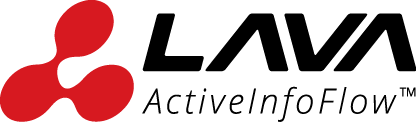New Year’s Resolution: Going the Distance with Salesforce

By Roger Solin
Your New Year’s resolution might include reading more books, spending more time with family and friends, or even getting in shape.
Resolutions aren’t just something we do in our personal lives – reflection and forward planning also comes in handy in the business world. And if you have Salesforce, this means looking at how you’re using the technology, what you’re getting out of it, and what processes you have in place to make the most of the technology in the coming year.
I’ve found three basic steps that help customers get Salesforce into shape for long-distance success. The examples I give mainly reference Sales Cloud; however, I think you’ll find the principles apply to other clouds just as well. And while these steps require new thinking and commitment (just like getting into shape), the dividends they pay to your organization will make the effort more than worthwhile.
1. Assess your current fitness level.
Conduct a series of a-day-in-the-life shadowing sessions to learn what works well with your sales reps and what needs improvement. Ask lots of open-ended questions and get specific. Here are some sample questions.
- “Does what you’re doing increase customer satisfaction and sales?”
- “Where do you need improvement? Why?”
- “Without mentioning others’ names, what are you hearing from your colleagues about what works well and what needs improvement? Is there someone else you think would be receptive to providing useful feedback (good and bad)?”
- “Would you allow me to shadow you in your day to see how and when you use Salesforce, when you don’t, and where we can make it easier and better for you?”
- “Are the opportunity stage values the right ones for your process? And are we capturing the right data? Too little? Too much?”
- “Do you have easy access to the reports you most need? What else do you need?”
- “Where are you spending too much time in Salesforce? Why?”
What you uncover will generally fit into one (or more) of the following categories: people, process, or technology.
- People: issues, such as functional knowledge or skills, can often be addressed through training or management.
- Process: challenges can be addressed through good old-fashioned communication, training, and management.
- Technology: requirements, such as integrations with your other systems, can be addressed with Salesforce features, functions, and the rich array of partner solutions available through the AppExchange. In fact, you will not find a richer, faster, or more robust technology for Sales automation than Sales Cloud and its partner ecosystem.
2. Decide where you want to be.
Sales process improvement is typically the biggest opportunity area to improve sales automation business value. Think of process automation in terms of “How we apply Salesforce features and functions for our users for the biggest automation impact.”
Take this one step at a time and don’t confuse business process design with its automation. Too often, designing business processes is rushed without enough consideration, discussion, and agreement before implementation begins. Take the time up front to design and streamline your business process before diving into how it should be automated.
In other words, think through the existing business process first, as it is. Then think through what it should be.
Capture both manual and automated steps in the process. Agile whiteboarding sessions work great (take photos of the board) and can be used with other stakeholders to verify and refine your process. Go agile, but make sure you know you are building the right automation in business value priority.
A few tips for your whiteboarding exercise:
- Draw pictures on a whiteboard and have your subject matter experts discuss what stages and statuses should be tracked. It is important to think through the process with an eye on what reps do, where they spend their time, and what they need to close business or overcome obstacles.
- The focus should be on business value priority — that is, how valuable it is to track a step in business terms; to whom it is valuable, when, and why.
- Avoid designing the automation in terms of the many features and functions that are available. Design enhancements that are not top business value priority go to a backlog for future releases (Agile sprints).
Congrats! You’ve identified your requirements.
3. Develop your fitness plan.
Once you thoroughly understand your requirements — where you are and where you want to be — then it is time to develop your Salesforce fitness plan. To do this, you’ll need to compare your requirements with the cost and effort needed to implement them in Salesforce. Then you can determine your action steps.
Here’s an example of a fitness plan to tackle a common challenge that can limit maximum Salesforce business value: users who feel they’re doing too much work.
- Fitness goal: Streamline the work that users are doing in Salesforce.
- Reason: Users feel the system asks for “too much” information.
- Possible underlying causes:
- Over (or inappropriate) customization.
- Too many or inappropriate or overlapping (unclear) custom fields.
- Too many pages to navigate.
- What to look for:
- Low utilization of fields.
- Greater than seven (7) opportunity stage values and/or unclear values.
- Too many status fields.
- Leads and lead conversions that are not set up properly.
- All-manual data entry.
- Emphasis on the wrong part of the Quote-to-Cash process.
- Page layouts that are too long.
- Possible solutions:
- Identify your requirements (as outlined above).
- Run the Salesforce Optimizer to identify a multitude of ways to improve how features are applied and used.
- Take the Org Health Accelerator to get a 1-on-1 expert assessment and advice for getting your org back into shape (free for Premier customers).
- Streamline fields and page layouts.
- Pre-populate fields whenever possible.
- Switch to Lightning User Experience for a more efficient, productive user experience.
Your partner in fitness
Don’t forget that Salesforce is here to help every step of the way. Here are a few of the tools and resources available to help you get to that next level:
- Join me for the “Get Back in Shape in 2018: Your Salesforce Fitness Plan” webinar on January 16. We’ll do a deep dive into how to build a fitness plan to help you get the most out of Salesforce.
- Run the Salesforce Optimizer. Evaluate how you can improve features for your users:
- From Setup, enter Optimizer in the Quick Find box, then select Optimizer.
- Select Run Report | Allow | Got It.
- Take the Org Health Accelerator (no additional cost for Premier customers). Work 1-on-1 with a Salesforce specialist to check your system’s overall health and get recommendations to improve it (so much faster than on your own).
Ready to get fit?
Going into a new year is an exciting time — and a great opportunity to get key parts of your life and business back into shape. Take advantage of this time to start your Salesforce fitness plan and get the most out of the technology that can drive your business so much further. Let’s turn this New Year’s Resolution into reality.
Lava is an authorised Salesforce partner, Google and Carto reseller based in Malaysia with more than 9 years of cloud solutions, CRM implementation and consultation experience. We’re here to understand your digital needs and take your business to the next level.
This article originally appeared on the Salesforce Blog.