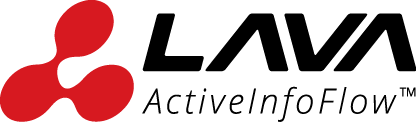Do more from your inbox with Gmail Add-ons

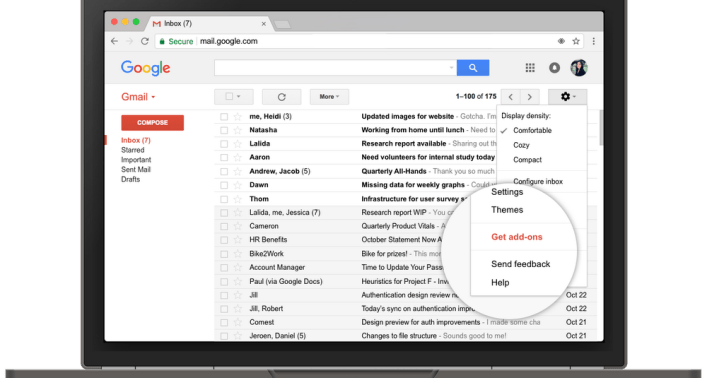
Gmail Add-ons, built for your workflows
Rather than toggling between your inbox and other apps, use add-ons to complete actions right from Gmail. With Gmail Add-ons, your inbox can contextually surface your go-to app based on messages you receive to help you get things done faster. And because add-ons work the same across web and Android, you only need to install them once to access them on all of your devices. Click the settings wheel on the top right of your inbox and then “Get add-ons” to get started.
We made Gmail Add-ons available in developer preview in 2017, and since then, our partners have built integrations to help businesses connect with customers, track projects, facilitate invoicing and more. Here’s a list of partners that have built Gmail Add-ons you can install today:
- Asana: Turn communication with clients, customers and teammates into tasks that can be tracked with your team in Asana, all from your inbox.
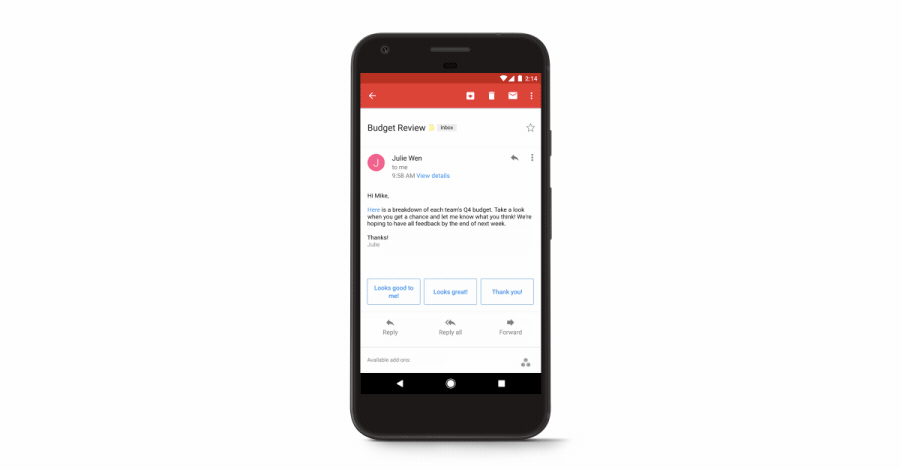
- Dialpad: Message or call colleagues on your device, any time. Automatically view recent communications or save a new contact straight from Gmail.
- DocuSign: Sign and execute contracts, agreements and other documents directly in Gmail using the DocuSign add-on.
- Hire: Add candidates, manage candidate information and upload resumes without leaving Gmail. You can access full job applications from the Hire add-on.
- Intuit QuickBooks Invoicing: Create and send professional invoices directly in Gmail. Let customers pay you online and track invoice status and payments no matter where you are.
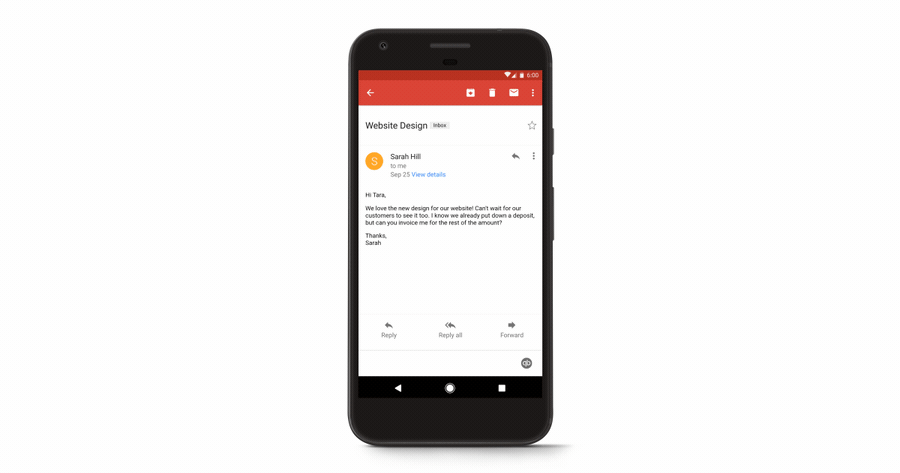
- ProsperWorks: Easily access prospect or customer data, and log activities from calls, demos and meetings. You can also scan related opportunities, tasks and events.
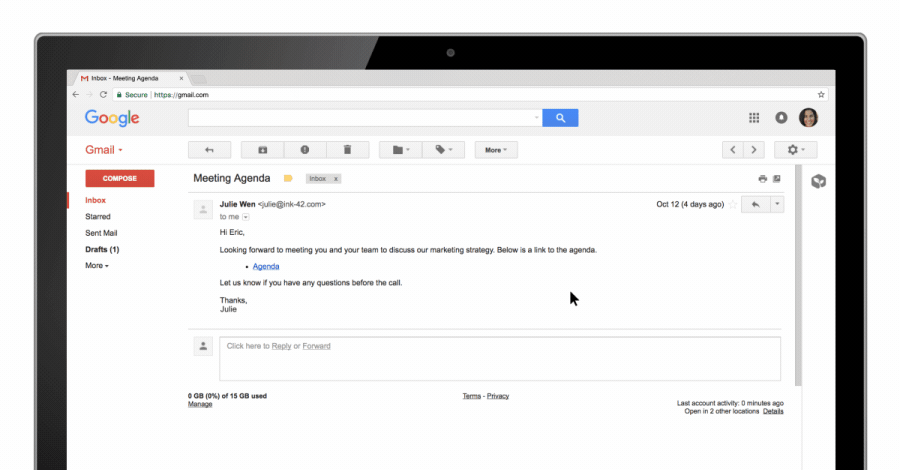
- RingCentral: See the online/offline status of RingCentral contacts, review recent call history, make outbound calls (requires RingCentral for Mobile) and view and send SMS messages.
- Smartsheet: Add email content and desired attachments directly to Smartsheet without leaving Gmail.
- Streak: Add email threads to deals, view enriched contact info and quickly respond with snippets directly from Gmail with the Streak add-on.
- Trello: Turn email into actionable tasks in Trello to give your team a shared perspective on the work that needs to be done.
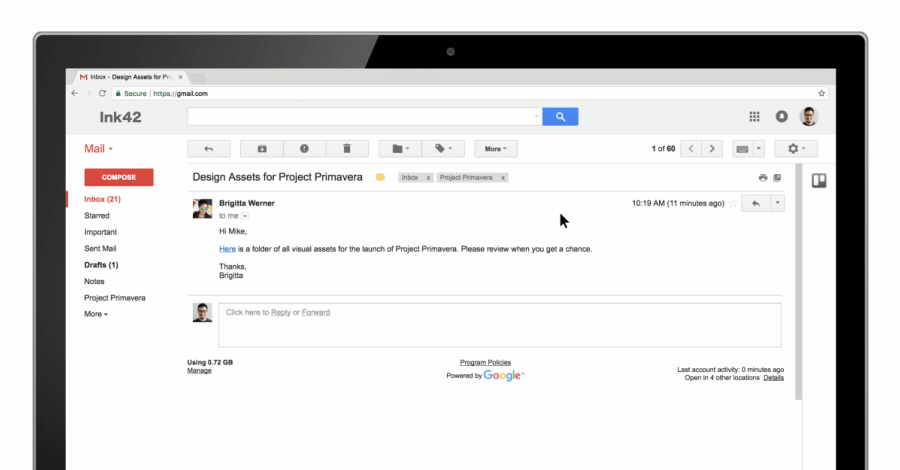
- Wrike: Create Wrike tasks from emails, view and update task details, and send and receive Wrike task comments.
If you’re a developer, you can also easily create add-ons for your app or your organization—write your add-on code once and it will run natively in Gmail on web and Android right away. Learn more.
Try Gmail or GSuite today!
Did you know that Lava Protocols is a Google Partner in Malaysia? Well now you do! Drop us an email at asklava@lavaprotocols.com or call us at 03-78859720 for any enquiries on GSuite or GMaps.
Lava is an authorised Google Partner and the only authorised Salesforce reseller in Malaysia. With more than 10 years of experience in cloud technology and cloud solutions consultation we pride ourselves in not just understanding the needs of our customers but also being able to take their business to the next level.