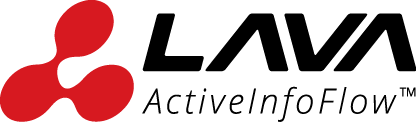Jump-Start Your Customer Service

By Jeff Drimak, Customer Engagement Advocate & Contact Center Technology Expert at Salesforce
I’ve been working in customer service and contact center technology for 20 years (six of it at Salesforce). Our customers (rightfully) always ask the same question: “How can I get more out of my Service Cloud investment?” This question is especially important if they’ve had Service Cloud for several years and want to make sure they’re taking advantage of all the new features we introduce three times a year.
To help me answer that question, I reached out to Joey Len, the Salesforce administrator at Enovate Medical in Nashville, Tennessee. Enovate Medical supplies hospitals with innovative workstation solutions that improve clinical workflows and facilitate real-time charting at the point of care. It has been using Service Cloud for almost 13 years and has upgraded its customer service over the years as Service Cloud has offered more.
So how can you make sure you’re getting the most from your Service Cloud investment? Here are 3 tips on how you can up your Service Cloud game.
Tip #1: Improve the agent experience with Console and Case Feed
Console — a unifying help desk experience for agents — is where all of Salesforce’s service features come together. With Console, you can improve agent efficiency, put data at your agents’ fingertips, and take advantage of new features like case feed, case actions, macros, Einstein, and more.
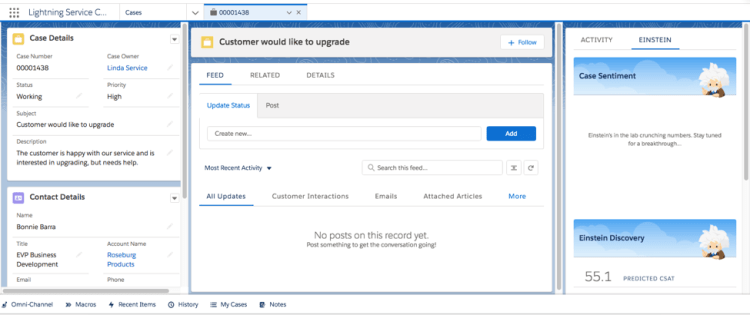
You need to use Console in order to use Case Feed as Case Feed is where you can see all of your important case information at a glance. Your service agents can see the history and context of changes to the case, including who worked on the case before they got the call or email. You can also filter case views by type, status, or date — or set up customer filters.
Not convinced? There’s more. Email tools are much more robust in Case Feed, including an HTML editor that you can use to build customized email templates and signatures. You can set up Quick Text for common responses and standard messages, drag and drop file attachments, and attach Knowledge articles.
Enovate migrated to Lightning and began using Console last year. “We saved five to 15 minutes per case once we started using Lightning Console,” Joey said, “and with 10-to-15 cases per agent per day, that kind of productivity is a big boost to our bottom line.”
Do you need help getting set up with Console and Case Feed? Here are some great resources.
- Do It Myself
- Trailhead:Configure a Service Cloud Console, Use Case Feed to Resolve Cases, Get Started with Service Cloud for Lightning Experience (Lightning)
- Help Portal: Lightning Service Console FAQ
- Show Me How: We’ll help you set up your Console and enable Case Feed.
- Accelerator: Service Cloud Lightning Console Design (Lightning)
- Accelerator: Service Cloud Console Design (Classic Salesforce)
When it was ready to build its Console, Enovate used the Service Cloud Lightning Console Design Accelerator. “Not only did we learn how to use Console, but our specialist then built our Console in our sandbox for us based upon our use case. Wow!”
Tip #2: Add Console Components and Macros
Okay, so now that you’ve got Console and Case Feed up and running, you can really boost your team’s productivity by adding Console Components and setting up Macros.
Adding Components to your Service Cloud Console gives your agents the tools they need to help your customers quickly and efficiently. For example, you could add a Knowledge footer so that information is available from any page (more on Knowledge later). Or add a History footer to see the last several records they worked on. You can even pull in third-party systems.
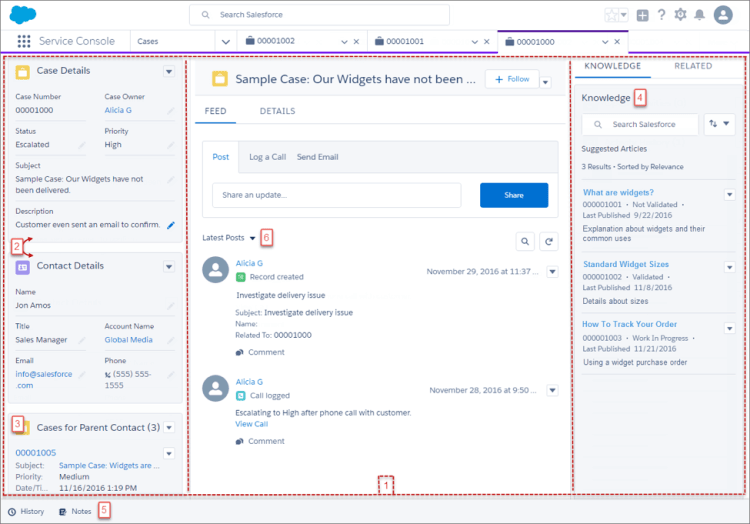
At Enovate, many assets used by service agents were living in its ERP systems and were time-consuming to access. “Once we loaded these assets into a Service contracts table,” said Joey, “we were able to pull that Component into Console for faster and more accurate service.” You can even pull in third-party content, such as billing data, as a Component.”
And don’t forget to set up Macros and Case Actions. These let your agents solve cases faster and keep your case queue organized. You can set these up to automate common repetitive tasks or even run bulk macros on multiple cases at the same time.
Need help getting set up with Components, Macros, and Case Actions? Here are some great resources.
- Do It Myself
- Trailhead: Service Console Components (Classic Salesforce), Service Cloud Macros
- Help Portal: Lightning Service Console FAQ
- Show Me How: We’ll help you set up Macros and Case Actions.
- Accelerators: Service Cloud Macros to Clean Up Queues
- Accelerators: Service Cloud Case Actions Configuration
Tip #3: Start using Knowledge
Do your agents answer the same questions over and over? Could your customers benefit from accessing answers to these questions on their own time? These are just two of the ways that Salesforce Knowledge can help you provide better customer service.
Knowledge is where your agents and customers can turn for answers. Right from their Console, agents can grab Knowledge content so that they can give the best and most complete answer to a customer question — faster. And if Knowledge is integrated into your Customer Community or website, customers can get the answers they need without ever having to call or email you. Speed, efficiency, and “case deflection” — everyone is happy.
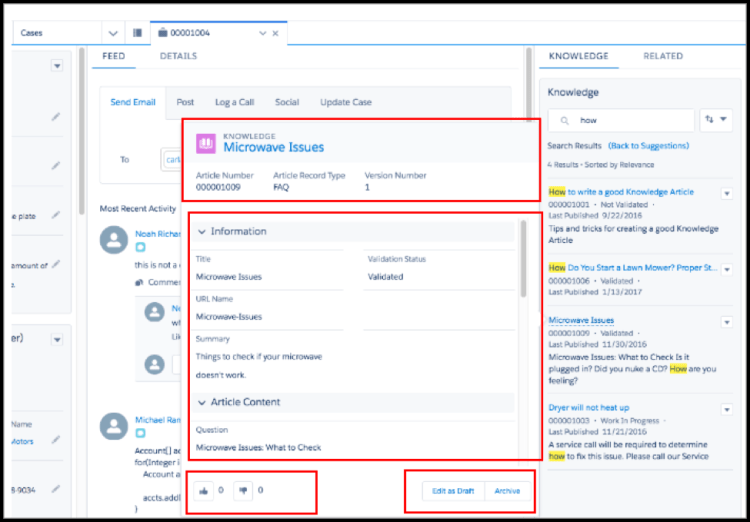
Joey and I had a great conversation about Knowledge, something that is on Enovate’s roadmap for this year. Knowledge will allow a customer to plug in a product serial number and get text and video answers to questions. “Our customers will be able to watch info or break-fix videos, go online to order the part they need, pay for it, and get it shipped all from within our community, using Knowledge.”
If you’re not using Knowledge, or want to up your Knowledge game, here are some resources to help.
- Do It Myself
- Trailhead: Knowledge Basics
- Show Me How: We’ll help you plan your Knowledge strategy.
- Accelerator: Service Cloud Knowledge Planning Essentials
You bought Service Cloud because it’s the world’s #1 platform for service. With these three tips, you can take advantage of all that Service Cloud offers so you can make your agents more productive and your customers happier.
Lava is the only authorised Salesforce reseller in Malaysia. With more than 10 years of experience in cloud technology and cloud solutions consultation we pride ourselves in not just understanding the needs of our customers but also being able to take their business to the next level.