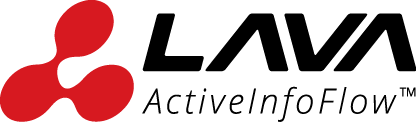Salesforce Spring ‘21: What’s new?
By Swatil Binte Mahmud, Blogger, Lava Protocols
Salesforce Spring ’21 Release can help you deepen customer relationships and maximize return on investment. They are taking efficiency to a whole new level with a wide array of enhanced features. Looking up the Spring ’21 release online can leave you bombarded with a lot of information. That is why we are here to highlight some of the new and exciting features! Let us dive straight into it.
Salesforce Meetings:
The pandemic has shifted our regular office activities to the virtual world. The first half of 2020 was spent on figuring out how to continue regular work at home and the last half was spent implementing the new methods and practices. Salesforce Meetings is a new feature that is built to address the new virtual realities. Salesforce is taking the approach of enhancing the experience and helping sales users navigate virtual meetings better.
Einstein for Service:
Salesforce Einstein is the first comprehensive AI (Artificial Intelligence) for CRM (Customer Relationship Management). It is an integrated set of AI technologies that makes Salesforce Customer 360 smarter and brings AI to trailblazers everywhere. The new features help to build confidence in Einstein Bots with an error handler system dialog and the ability to show data from Salesforce records. Einstein Article Recommendations scorecard can help you to identify where a user can improve data in the predictive model. You can enable Einstein to recommend chat replies based on fewer closed chat transcripts. Also, multiple language support for Bot inputs and other Einstein for Service features paves the way for a wider global reach.

Einstein Activity Capture Improvements:
Spring 21 delivers a few administrative improvements to Einstein Activity Capture. Einstein Activity Capture is currently the preferred method to sync with Gmail or Outlook, so it is increasingly an important feature for administrators. when syncing Contacts from Gmail or Outlook, you can get a stronger pecking order for matching when multiple records match the email address. Standard users that match will be prioritized, followed by contacts, then leads, and then other types of users (like Community users). This prioritization order should stop some inconsistent matching behavior and makes sure the most relevant record is selected by default.
Field Service:
Now you can work more efficiently with advanced maintenance recurrence to create maintenance work rules for individual assets on daily, weekly, monthly, or yearly recurring schedules. Managers can quickly create and assign the usual shifts using shift patterns to define recurring schedules. You can also match the right types of appointments to the right resource by adding scheduling criteria to shifts.
Service Cloud Voice:
Several key steps of the Service Cloud Voice setup process have been automated so agents can get straight to delivering a personalized phone experience to their customers. Customers can opt to receive a call back instead of waiting on hold. Voice resiliency runs your contact center smoothly, integration with High-Velocity Sales, call recording collaboration options, and update reminders can help you and your users make the most of Voice. Also, you can connect your agents and customers more efficiently with better metadata for messaging templates.
Knowledge:
You can use the Service Setup Assistant to configure your initial Knowledge setup. Knowledge is now part of the Service Setup Assistant, so you can create your initial Knowledge configuration faster and more easily. There is the option to add text captions to images for screen readers, keep previously attached files when adding articles with attachments to email, and see the latest version of a favorite article when that article is updated.
After Conversation Work (ACW):
When a call wraps up, agents often need time to go over their notes, send an email, or update a work item. After Conversation Work (ACW) can help specify how much time to allot and factor for agents before they are able to take on another task. The ACW pilot is available for Voice Call channels.

Case Management:
This new feature lets you choose your organization’s default FROM address for certain Case-related notifications. This way you can skip the tricky entitlement setup process by customizing prebuilt ones and restrict users from using the Interaction Layout Assignment to view profiles they do not own. Tab switching lets you create Macros across tabs without switching back and forth from the Lightning App builder.
Secured Profile Filtering:
The Call Centres Details page shows only the number of Call Centre users to comply with the Salesforce security practice of limiting the visibility of user profiles. Only admin users have access to view the user profiles of other users when profile filtering is enabled. While other users can see the number of users, they cannot view the profiles.
The Salesforce Spring ’21 has a lot of new and exciting features, updates, and rebranding. If you really want to experience the latest and improved services provided by Salesforce, you must put aside time and catch up on some reading. Guess what? Salesforce Release Notes now has a new home, over at help.salesforce.com. Spring ’21 is the first release to be shown here, and it includes an improved user experience with search options and filters. You can also find all the previous releases there. The Salesforce Spring ’21 is truly a digital resource for admins, business users, community groups, developers, and more.
Lava Protocols is an authorized Salesforce Partner. Looking to adopt Salesforce? Drop us an email to schedule your demo: hello@lavaprotocols.com.