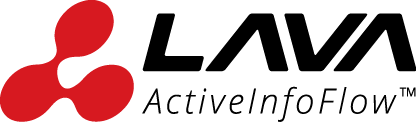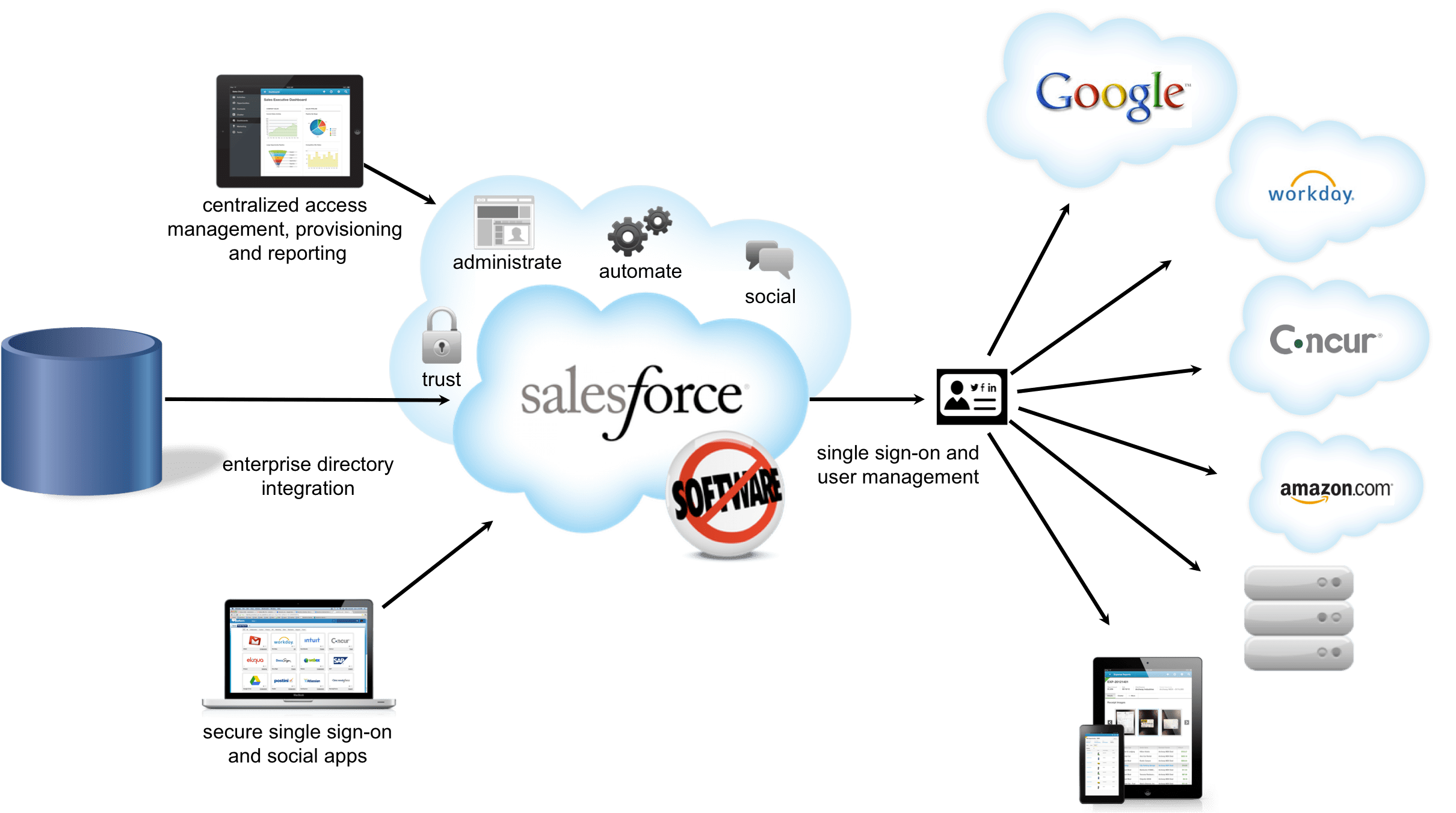Salesforce Single Sign-On
by Kana Sabaratnam, Former General Manager, Lava Labs
The dilemma in understanding technology has always been considering the various options that we have. In considering single sign-on (SSO) for our organization, we had to understand the two permissible methods in Salesforce which are Delegated Authentication and Federation ID.
Having considered both options, we found that there are pros and cons to both systems of implementing single sign on which is worth discussing. I hope this will be helpful for those who wish to implement SSO for their organizations.
Delegated Authentication
We created a Google App that runs on the Google App Engine. Google App has a link to host SSO login and authentication. Like all other google Apps, it requires users to log in to google using their email and password.
Once the user is authenticated, Google App’s home page will display the landing page to start the authentication process. This page will have a link to Salesforce. This link is an auto form submission that links to your Salesforce login page.
Clicking on the link will submit the form that contains your Gmail username as your username for Salesforce, and a dynamic token will be generated as your Salesforce password.
After submitting the form to Salesforce, Salesforce Delegated Authentication takes over. If the user is “single sign on” enabled, delegated authentication will send a soap type request from Salesforce to your Google App link specified in the delegated authentication gateway.
Once the request has been received, Google App will check the username and password to see if it is the correct username and password that was submitted in the automated link. The password is a dynamically generated token from the login link page. This whole process should be completed in less than 2 minutes. Once the token is checked against the the secret format, the response is sent to Salesforce.
In considering SSO (single sign on) for our organization, we had to understand the two allowed methods in Salesforce which are Delegated Authentication and Federation ID.
The response to Salesforce is soap type response with the Authenticated value set as true or false. If the response is false the user will get a message indicating that the Authentication Provider is down or not responding. If the response is true, a new session is created and the user logs into Salesforce.
Conclusion
Our primary focus is cloud solutions. Therefore it is clear that Delegated Authentication was most suited. However, we are very much in-favour of the features available in sAmL such as; JIT and direct login on the service provider. we are hoping to have some solution soon so that the user adoption rates would be much more encouraging.
Lava is an authorised Salesforce Partner in Malaysia and has more than a decade of experience in cloud solutions which includes marketing automation, CRM implementation, change management, and consultation. We pride ourselves in not just being a CRM partner but in also understanding the needs of our customers and taking their business to the next level.